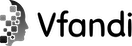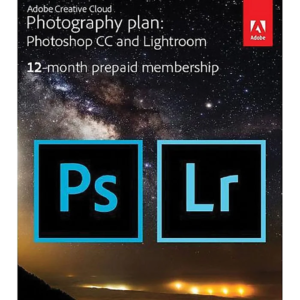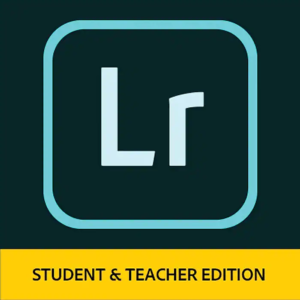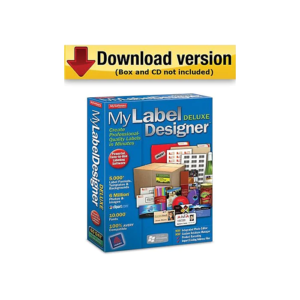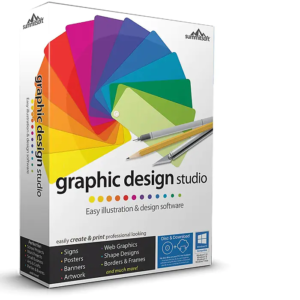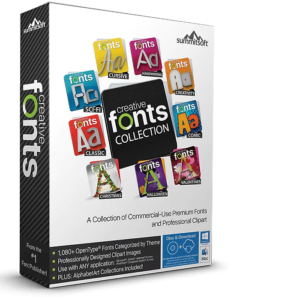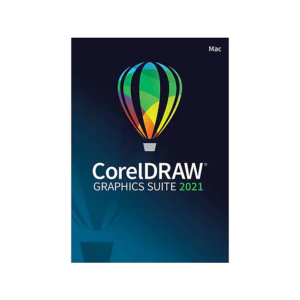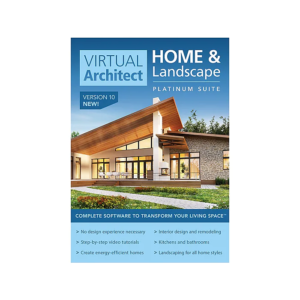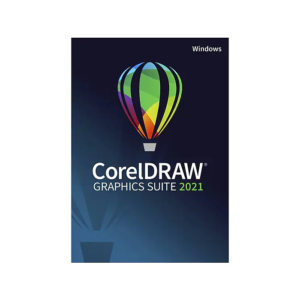Description
Learn InDeisgn CS5 from the Professionals at Total Training.
Download Size (in MB)
3764.94
Download Time
Cable Modem:125 mins, 29 seconds ::DSL:313 mins, 44 seconds
- Chapter 2:CUSTOMIZING APPLICATION PREFERENCES (18 min) – Setting General & Interface Preferences – Setting Type & Composition Preferences – Customizing Units, Grids & Guides – Dictionary, Spelling, Autocorrect & Story Editor Display Preferences
- Display Performance & Appearance of Black – Document Previews, File & Clipboard Handling
- Chapter 3:WORKING WITH DOCUMENTS (28 min) – Setting Up a New Document & Saving a Preset – Differences Between Web & Print Documents – Working with Templates – Replacing Missing Fonts & Updating Links
- Using a Document Fonts Folder 6. Converting Documents for CS4 Compatibility
- Chapter 4:NAVIGATING & VIEWING DOCUMENTS (29 min) – Navigating Pages & Layers – Using the Pages Panel & the New Page Tool – Finding & Editing Links in the Links Panel – Zooming, Display Performance & Panning
- Changing View Modes & Presentation Mode
- Chapter 5:MARGINS, COLUMNS, RULERS & GUIDES (28 min) – Setting Up Units, Margins & Columns on a Page – Using Rulers – Working with Guides – Using Smart Guides to Align & Place Objects – Using Gridify
- Chapter 6:ADDING TEXT TO YOUR LAYOUT (36 min) – Adding & Formatting Text in a Frame – Exploring Frame Types – Creating Text on a Path – Threading Text Frames – Placing Text from a File – Auto-Flowing Text – Using Smart Text Reflow
- Chapter 7:TEXT FORMATTING OPTIONS (29 min) – Choosing Fonts – Controlling Font Size & Leading – Changing Text Color in the Swatches & Control Panels – Adjusting Alignment, Tracking & Kerning – Adjusting Columns within a Text Frame
- Using the Eyedropper Tool to Sample Attributes – Finding & Replacing Fonts – Adding Indents, Spacing & Hyphenation Control – Creating Drop Caps
- Processor:2.0 GHz processor or highe, Memory:512MB of system memory , Hard Disk:32MB free hard drive, Display:1024×768 screen resolution
- Works with a variety of Windows versions
- Support for DirectX 9 graphics and 64MB of graphics memory
- Orders placed over a weekend may be delayed until Monday
Windows 7 – All 32-Bit Versions, Windows 7 – All 64-Bit Versions, Windows 7 Starter, Windows 7 Home Basic, Windows 7 Home Premium, Windows 7 Professional, Windows 7 Enterprise, Windows 7 Ultimate, Windows 7 Home Basic x64, Windows 7 Home Premium x64, Windows 7 Professional x64, Windows 7 Enterprise x64, Windows 7 Ultimate x64, Windows Vista Starter, Windows Vista Home Basic, Windows Vista Home Premium, Windows Vista Business, Windows Vista Enterprise, Windows Vista Ultimate, Windows Vista Home Basic x64, Windows Vista Home Premium x64, Windows Vista Business x64, Windows Vista Enterprise x64, Windows Vista Ultimate x64, Windows Media Center Edition, Windows Server 2003, Windows XP, Windows XP Home