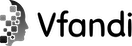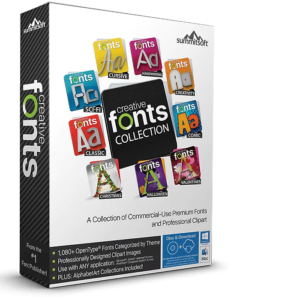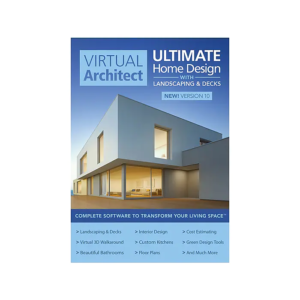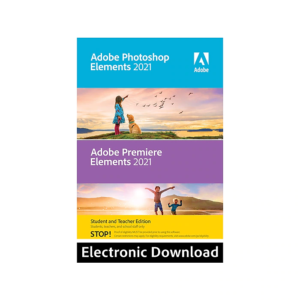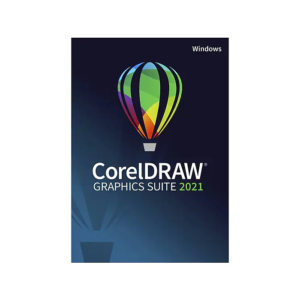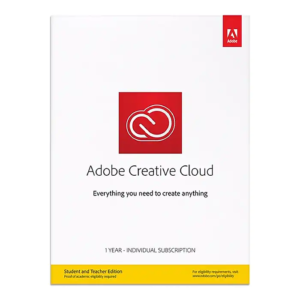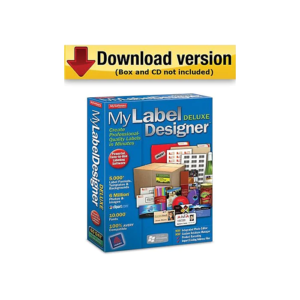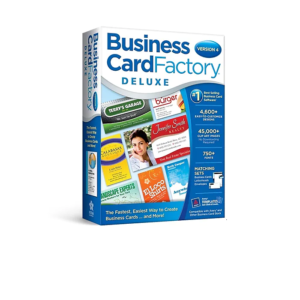Description
Discover a world full of creative possibilities that will bring your photography and graphic designs to life. Corel PaintShop Pro 2021 provides a comprehensive toolset to edit, enhance, and correct photos with exclusive features powered by artificial intelligence. Complete your story with a range of graphic design tools to add text or paint, and draw and build composites with multiple layers and masks. Turning your vision into reality has never been easier with the latest technology engineered into Corel PaintShop Pro 2021. Highly effective tools and machine learning technology make creating something truly original achievable.
- Photo editing software for correcting, editing, and enhancing photos
- Compatible with Windows 7 (64-bit edition only), Windows 8, 8.1, 10
- Delivered via electronic software download
- Internet connection for installation and online features
- Photo editing software is great for photography enthusiasts, graphic designers, creative consumers, and businesses
- Edit, retouch, and correct your photography with a comprehensive toolset designed for all skill levels
- Work with intuitive text, brushes, textures, patterns, drawing, and painting tools to produce inspiring designs
- Make big enhancements to photos with one click using AI-powered tools and machine learning technology
- Photo editing software is all about selection and customization, offering multiple workspaces you can make your own to work most efficiently
- Experiment with hundreds of creative filters and fun effects to make your photos personal and original to share and print
- Depend on a versatile range of professional image editing tools to make every shot the best shot
- Enhance photos to the fullest with brightness and contrast tools, fill light and clarity, fade correction, white balance, hue and saturation, noise removal, vibrancy, sharpening, color correction, and tonal levels and curves
- Automatically correct distortions, vignetting and chromatic aberrations in your photos with lens correction tools and use the straighten tool to fix a crooked horizon, or the perspective correction tool to make a photo appear as though it was taken from a different angle