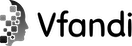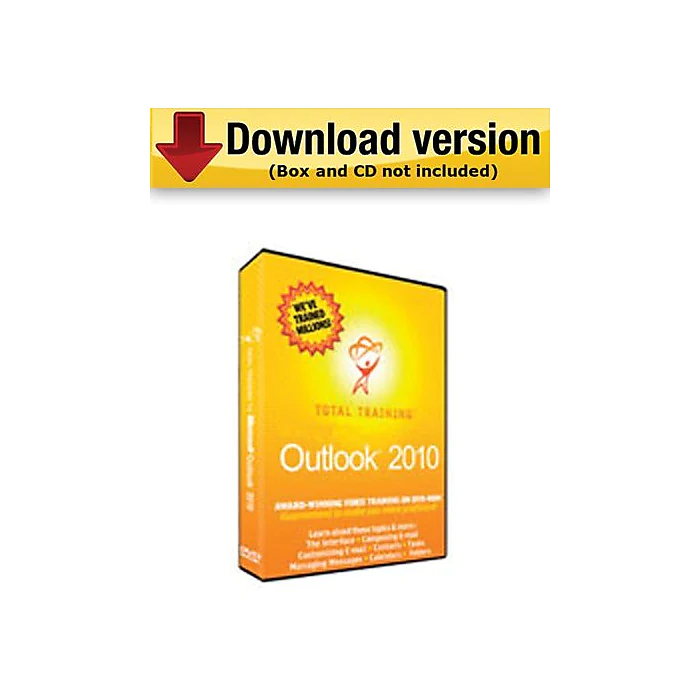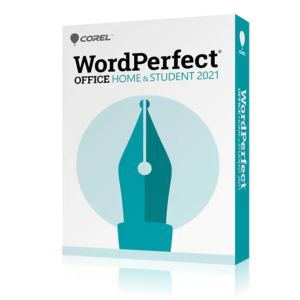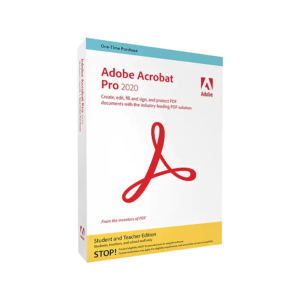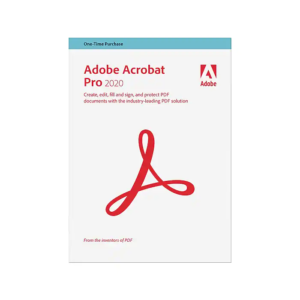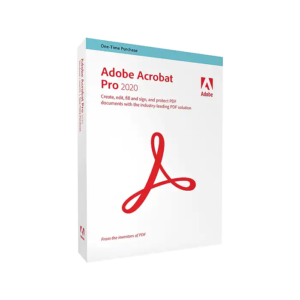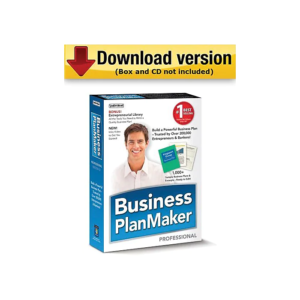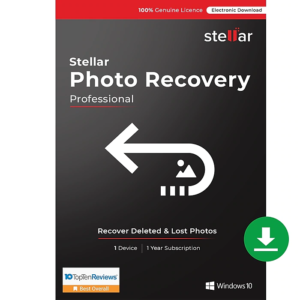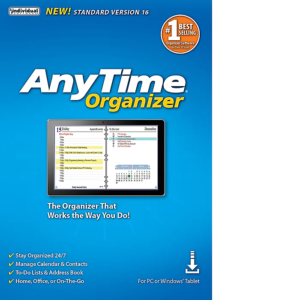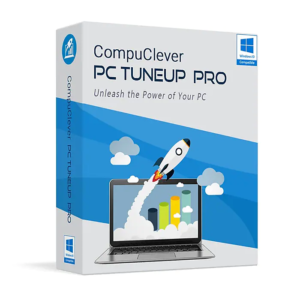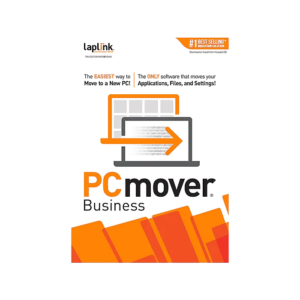Description
Learn to fully utilize the extensive capabilities of Outlook!
Download Size (in MB)
1856.53
Download Time
Cable Modem:61 mins, 53 seconds ::DSL:154 mins, 42 seconds
- You’ll learn there’s more to e-mail, calendars, contacts, tasks & notes than just “Send” or “Save” including a whole set of tools that will make you more efficient & professional by integrating information in one place & using a common set of tools.
- Chapter 1:INTRODUCING OUTLOOK 2010 (60 min) 1. What is Outlook? 2. Understanding E-mail Communication 3. Viewing & Adding E-mail Accounts 4. Using Outook with Microsoft Exchange 5. Understanding Outlook Data Files 6. Customizing Outlook Today
- 7. Using the To-Do Bar Chapter 2:COMPOSING BASIC E-MAIL (63 min) 1. Understanding E-Mail Formats 2. Addressing & Subject Lines 3. Setting Message Options
- 4. Adding Signatures 5. Including Attachments 6. Taking Advantage of Quick Steps
- Chapter 3:CREATING MORE ELEGANT E-MAIL (37 min) 1. Creating Messages with Stationery & Themes 2. Using Tables, Images, Quick Parts & Hyperlinks in Messages 3. Reviewing Messages 4. Modifying Default E-Mail Options
- Chapter 4:MANAGING INCOMING MESSAGES (75 min) 1. Setting Automatic Replies & Controlling Send/Receive 2. Managing Inbox Views 3. Working with Attachments 4. Replying to & Forwarding Messages
- 5. Flagging Messages & Setting Up Reminders 6. Resending, Tracking & Recalling Sent Messages 7. Managing Junk Mail
- Chapter 5:MANAGING OUTLOOK FOLDERS (54 min) 1. Searching through E-mail 2. Creating Additional Folders 3. Moving Messages Manually & with Rules
- 4. Deleting Items & Managing Mailbox Size 5. Archiving
- Processor:2.0 GHz processor or higher, Memory:512MB of system memory, Hard Disk:32MB free hard drive, Display:1024×768 screen resolution
- Works with a variety of Windows versions
- Support for DirectX 9 graphics and 64MB of graphics memory
- Orders placed over a weekend may be delayed until Monday
Windows 7 – All Versions, Windows 7 – All 32-Bit Versions, Windows 7 – All 64-Bit Versions, Windows 7 Starter, Windows 7 Home Basic, Windows 7 Home Premium, Windows 7 Professional, Windows 7 Enterprise, Windows 7 Ultimate, Windows 7 Home Basic x64, Windows 7 Home Premium x64, Windows 7 Professional x64, Windows 7 Enterprise x64, Windows 7 Ultimate x64, Windows Vista Starter, Windows Vista Home Basic, Windows Vista Home Premium, Windows Vista Business, Windows Vista Enterprise, Windows Vista Ultimate, Windows Vista Home Basic x64, Windows Vista Home Premium x64, Windows Vista Business x64, Windows Vista Enterprise x64, Windows Vista Ultimate x64, Windows Media Center Edition, Windows Server 2003, Windows XP