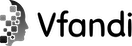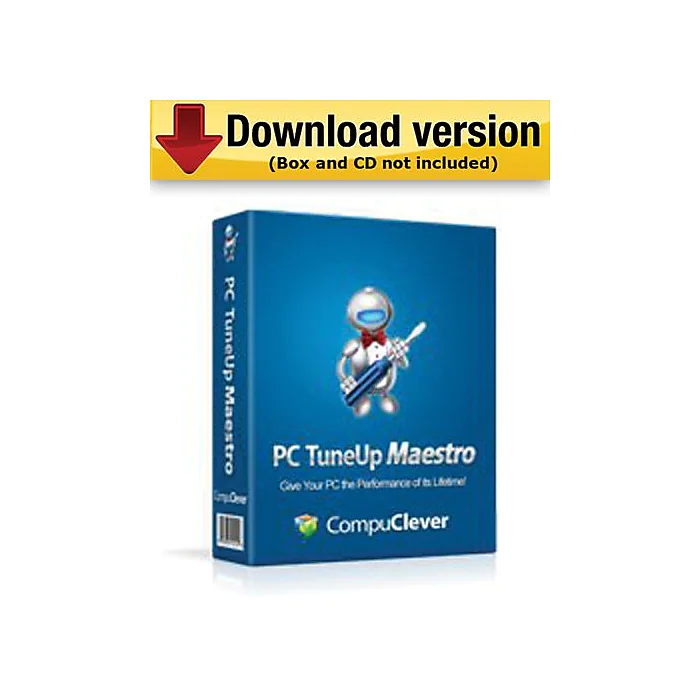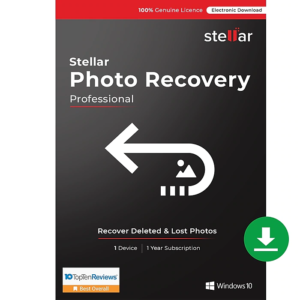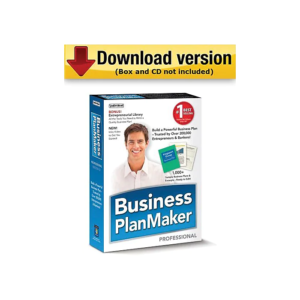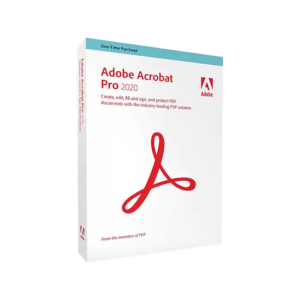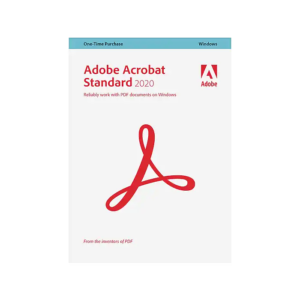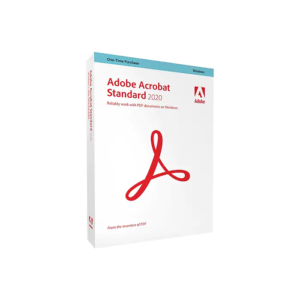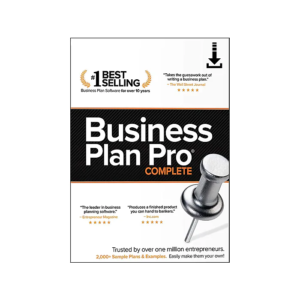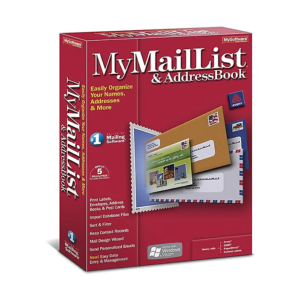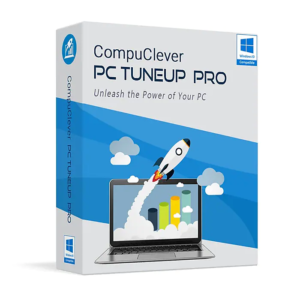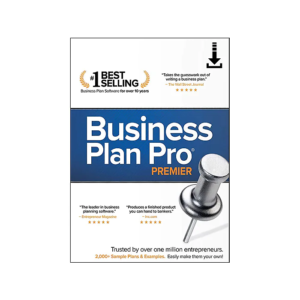Description
This PC TuneUp software enhances PC performance and stability by eliminating system errors and crashes
Improve the performance of a slow Windows computer or maintain the productivity of a fast one with this PC TuneUp Maestro. Its array of powerful but simple-to-use optimization tools eliminates system errors and crashes. The system registry scan and clean tool streamlines your computer’s registry by removing erroneous or obsolete registry entries to free up memory resources and speed up applications. A PC optimization tool scans your system and recommends tweaks to keep your computer at peak performance and improve your user experience. Use the program’s scheduler to automate regular performance enhancement scans for effortless operation.
- PC TuneUp software utilizes a variety of simple but powerful push-button maintenance and optimization tools to eliminate system errors and crashes
- One to three user licenses
- Software is downloaded (CD and box not included)
- Compatible with Windows 7- all 32-bit versions, Windows 7- all 64-bit versions, Windows Vista Starter, Windows Vista Home Basic, Windows Vista Home Premium, Windows Vista Business, Windows Vista Enterprise, Windows Vista Ultimate, Windows Vista Home Basic x64, Windows Vista Home Premium x64, Windows Vista Business x64, Windows Vista Enterprise x64, Windows Vista Ultimate x64 and Windows XP operating systems
- Orders placed over a weekend may be delayed until Monday
CompuClever’s PC TuneUp software offers a range of tools to help prevent computer crashes and errors, saving time spent troubleshooting. The software clears unnecessary gaps and fragments from the computer’s registry to free up resources and improve stability. This software includes a range of convenient tools that assist with backing up and restoring the system.
Fix Performance Issues
This multi-user software stabilizes computers and increases their performance by scanning and cleaning the registry with the click of a button. It then carries out other tweaks to eliminate crashes and errors. The Backup and Restore tool backs up files for a convenient restoration of your computer. The software’s StartUp Management tools offer more control over programs that auto-start after booting up, freeing up system resources by removing unnecessary applications.
Automate Tasks, Optimize Performance
The downloadable software is available instantly so that you can start tackling computer problems right away. Once the first scan and repair is complete, use the Scheduler tool to automate future registry cleaning tasks so that the computer can always perform at its best. PC TuneUp Maestro is compatible with a range of Windows operating systems and its online updating system means that you can always keep up to date.