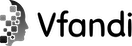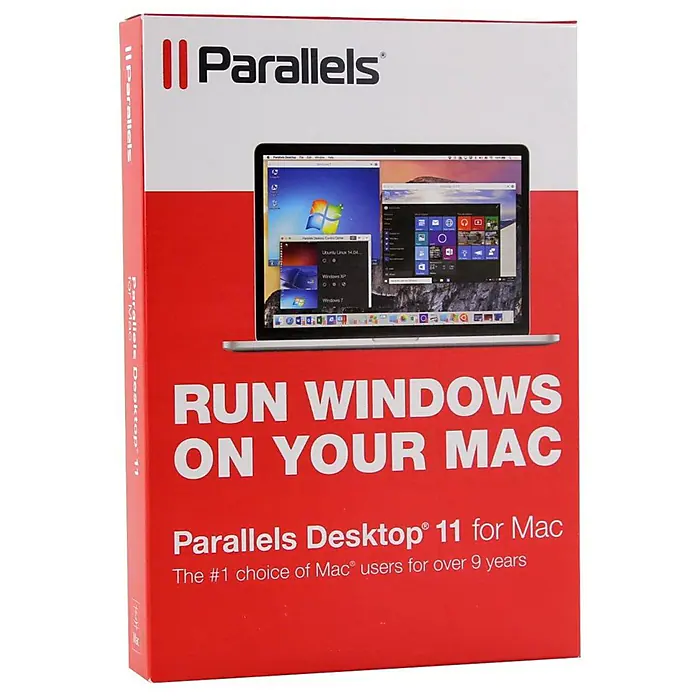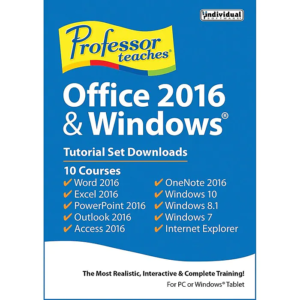Description
Windows/Mac Desktop 11 software runs both Windows and Mac applications side by side and makes it easy to get all files, applications, browser bookmarks, and more via the setup assistant.
The Parallels Desktop 11 software runs both Windows and Mac applications side by side. This software makes easy to switch and to get all of your files, applications and more from your PC to your Mac. You can easily share the Bluetooth between Mac and Windows. Optimize the virtual machine settings and performance using Desktop 11 for Mac. It allows you to make use of existing installed Boot Camp.
- Desktop 11 software helps to run both Windows and Mac applications side by side
- Operating system: Windows/Mac
- Switch to coherence using a button in the virtual machine title bar, improved importing of third-party virtual machines
- Virtual machines with Snapshots enabled now support compacting, automatic virtual machine pause mode intelligence improvements
- An onscreen guide walks you through upgrading a Windows 7 or Windows 8.1 virtual machine to Windows 10
- System requirements: 8GB vRAM/4 vCPUs
- Use Cortana, the Microsoft speech-enabled virtual assistant, even when your Windows 10 virtual machine isn’t the front-most application
- When running Windows 10, the action center has an icon in the OS X Menu Bar
- Battery life is extended up to 15 percent in office and heavy 3D graphics scenarios
- Travel mode extends battery life by temporarily shutting down resource-intensive services running in the VM
- Improved support for boot camp virtual machines, simplified virtual machine configuration interface
- Use both Mac and Windows applications on Mac without rebooting! Microsoft Office, Internet Explorer, Access, Visual Studio, AutoCAD, QuickBooks