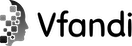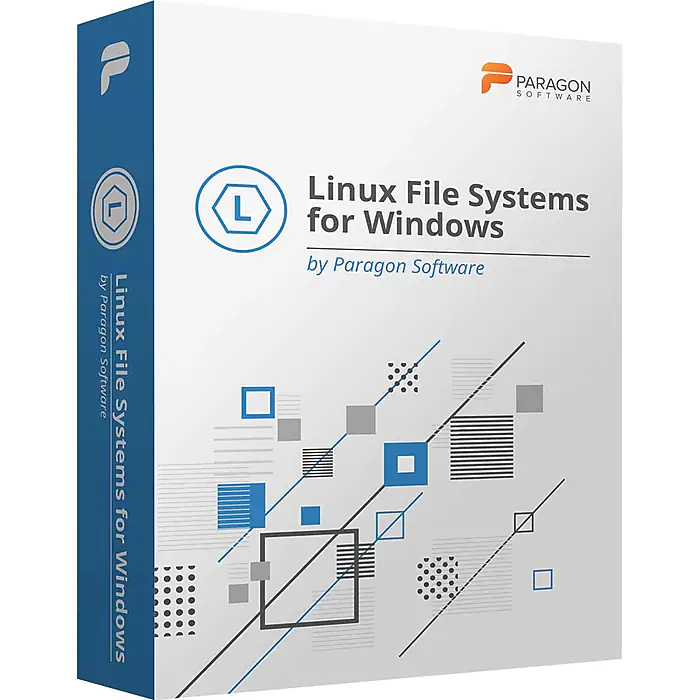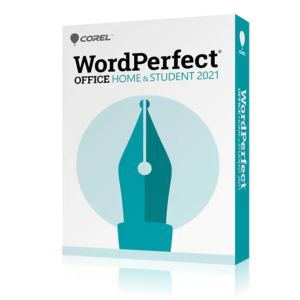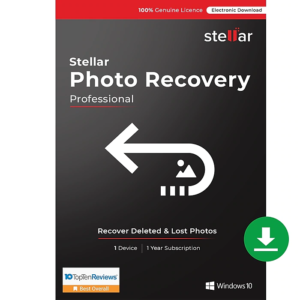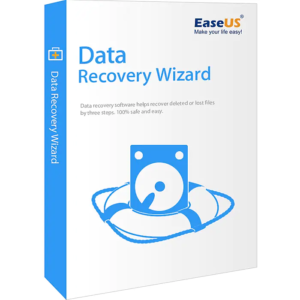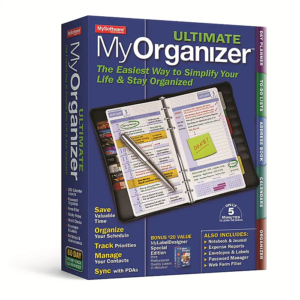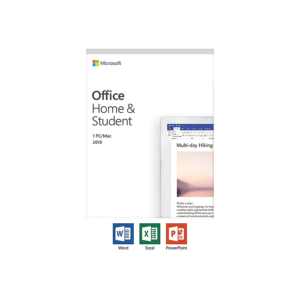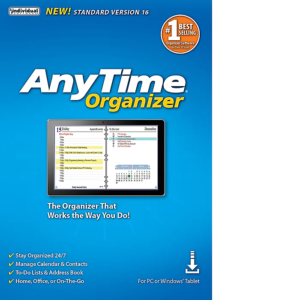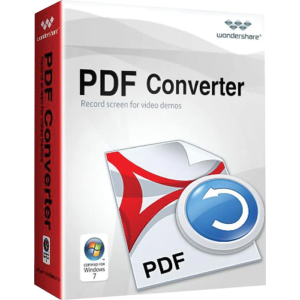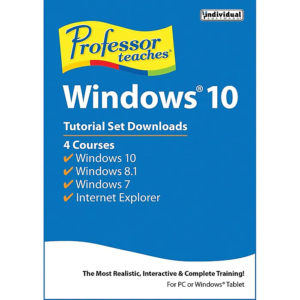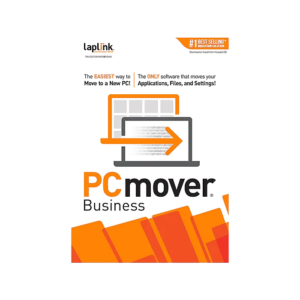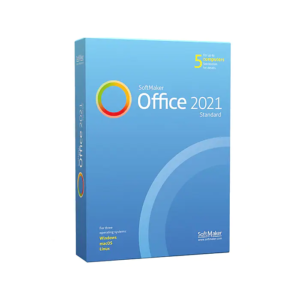Description
High performance read and write access to Linux Ext2/3/4 partitions and read access to Btrfs/XFS from within Windows High performance read/write access to Linux Ext2/3/4 partitions and read access to Btrfs/XFS from within Windows Supported Operating Systems Windows 10 (32/64-bit) Windows 8/8.1 (32/64-bit) Windows 7 SP1 (32/64-bit) Windows Server 2008 R2 SP1 (64-bit) Windows Server 2012 (64-bit) Windows Server 2016 (64-bit)
- When ExtFS volume is mounted in write mode, you can do everything with files and folders it contains: read, edit, delete, rename, create new.
- Automount Mounts supported volumes automatically at startup, so you don’t need to bother about it each time you restart the operating system or power your computer on.
- Volume Administration Formats, checks integrity, and repairs corrupted ExtFS volumes with minimal effort.
- Internationalization Supports all character sets supported by your operating systems, including those that use non-Roman characters, so you will never face a problem of not getting access to file names on volumes mounted in non-native OS.
- Read/write support for LVM (Logical Volume Management) With Linux File Systems for Windows by Paragon Software, your Linux’s logical volume manager won’t lose any of its functions: it will be able to perform open, close, read and write operations