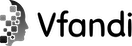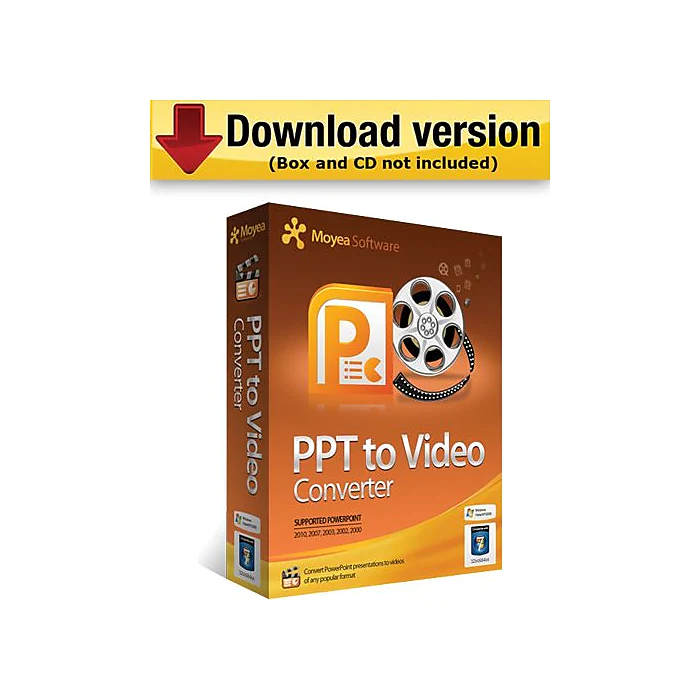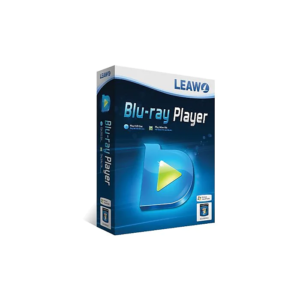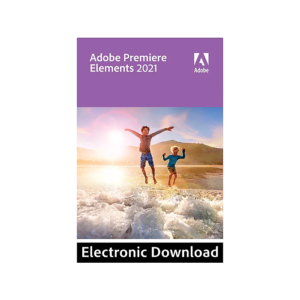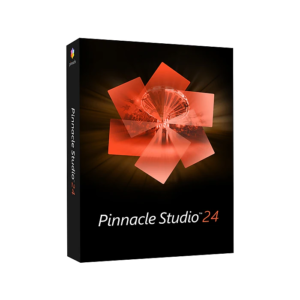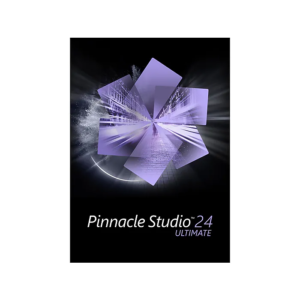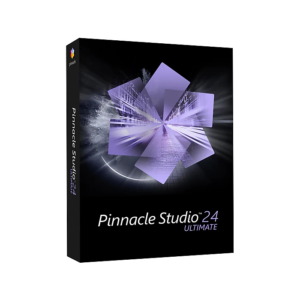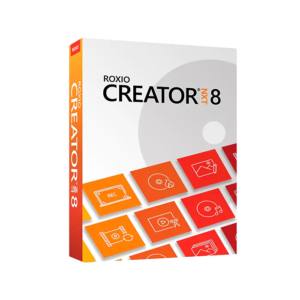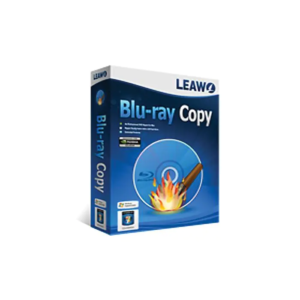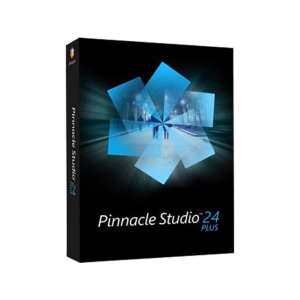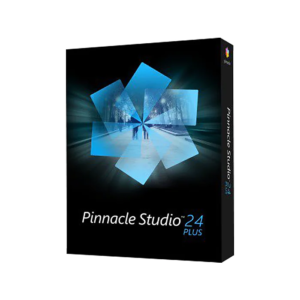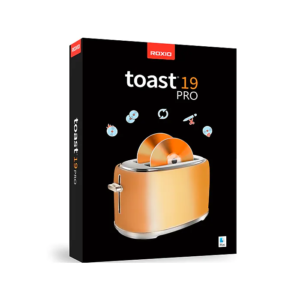Description
Moyea PPT to Video Converter converts PowerPoint to video in AVI, MPEG, etc.
Download Size (in MB)
21.02
Download Time
Cable Modem: 0 mins, 42 seconds :: DSL: 1 mins, 45 seconds
- Processor: Pentium III 500Hz or above
- Memory: 256MB
- Convert PowerPoint presentation to video for playback on iPod, iPhone, cell phone, etc. Convert PowerPoint to Youtube video. Multilingual interface. Retain original dynamic elements including music, flash, movie clips, etc.
- Insert any quantities of background music to the output. Flexible settings for different screen size to meet specific needs. PowerPoint to video batch conversion supported. Faster PowerPoint to Video conversion and Clearer output.
- Hard Disk: 2GB free space
- Works with a variety of Windows versions
- Microsoft PowerPoint 2010 (32bit), 2007, 2003, 2002, 2000
- By using Moyea PPT to Video Converter, you can enjoy the following KEY FEATURES: Support all popular PowerPoint to video output, AVI, WMV, MP4, MPEG, MOV, FLV, etc.
- Orders placed over a weekend may be delayed until Monday
Download Size (in MB)21.02Download TimeCable Modem: 0 mins, 42 seconds :: DSL: 1 mins, 45 secondsYou will receive two emails: one confirming your entire order, and one with a “Download Software” button. You can download immediately or return to your email to download later. Downloadable software is not returnable or refundable.Moyea PPT to Video Converter can convert PowerPoint to video in AVI, MPEG, FLV, WMV, MP4, MOV, 3GP, 3G2, DV, VOB formats with excellently quality. This PowerPoint to video converter allows fully retaining the original elements (movie clips, animations, music, fonts, etc.), adding background music and combining with the original video and audio file for video conversion. Then you can easily enjoy your PowerPoint on YouTube, Portable Player, etc.