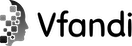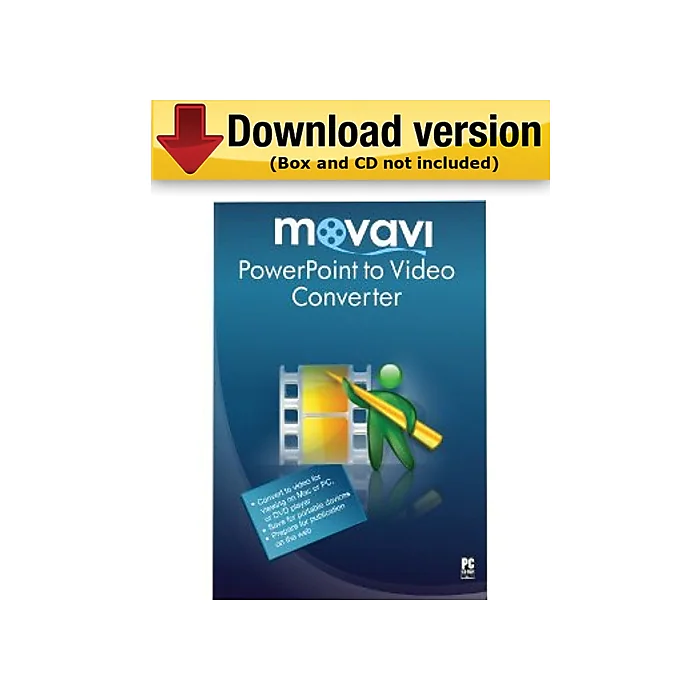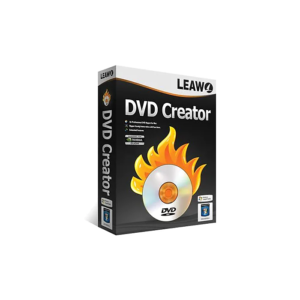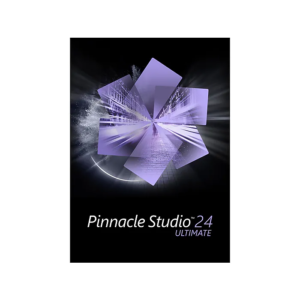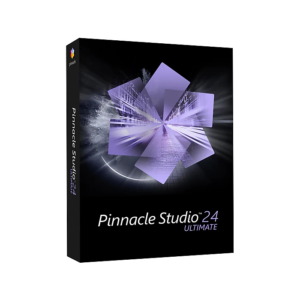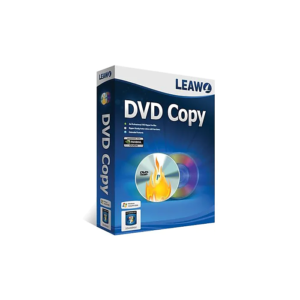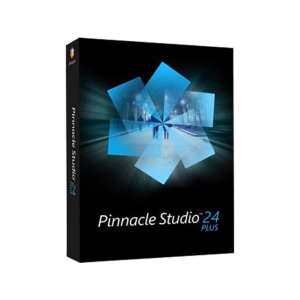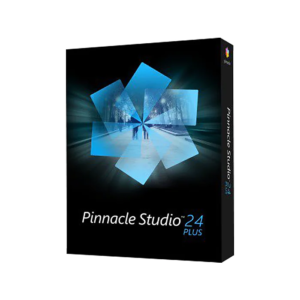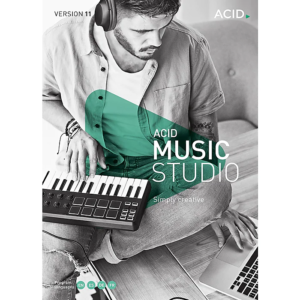Description
Save PowerPoint presentations for viewing on any computer or portable device.
Download Size (in MB)
27.82
Download Time
Cable Modem: 0 mins, 55 seconds :: DSL: 2 mins, 19 seconds
You will receive two emails: one confirming your entire order, and one with a “Download Software” button. You can download immediately or return to your email to download later.
Questions about downloading software? Click here for answers to common questions.
Downloadable software is not returnable or refundable.
Movavi PowerPoint to Video Converter 2.1 allows you to create powerful video presentations directly from your PowerPoint presentations. We use PowerPoint presentations for all sorts of different reasons – creating academic projects, business presentations, even home-made comic books. The only problem is that your audience needs to have PowerPoint in order to view those presentations. Movavi’s solution for this problem is elegant and effective.
- For commercial use in business or professional environment.
- Convert Microsoft PowerPoint 2000, XP, 2003, 2007, 2010 presentations – ppt, pptx, pps, ppsx, pptm, ppsm, potx, potm, pot – to more than 170 video formats: AVI, MPEG-1, MPEG-2, MP4, FLV, MOV.
- Load your videos onto a USB drive, play them back using any media player on computers running Windows, OS X or Unix, and distribute them on DVD for DVD players with MPEG-2 support.
- Thanks to predefined settings specific to each of a long list of mobile devices, you can convert presentations to video files that will perform and display perfectly on your device.
- Transfer your presentations to iPhone, iPod, iPad, Sony PSP, BlackBerry, and other mobile devices so you can rehearse your presentation on the go. When you convert PowerPoint presentations to video, you can add music and a voice track.
- Turn on the Record Sound option and choose Microphone – now you can comment on every slide when the conversion starts. To add background music, choose Speakers and start playing back the music via a media player alongside the conversion.
- Input formats: Microsoft PowerPoint 2000, XP, 2003, 2007, 2010 – .ppt, .pptx, .pps, .ppsx, .pptm, .ppsm, .potx, .potm, .pot
- Output formats: AVI (Xvid, DivX), MPEG-1,2, MP4, WMV, 3GP (3GPP), 3G2 (3GPP2), MOV (QT), MKV, FLV, M2TS, HTML5 (WebM, OGV), etc.
- Processor: Intel or AMD or compatible processors at 1.5 GHz or higher, Memory: RAM: Minimum 1024 megabytes (MB) or higher, Hard Disk: 1 GB of free hard disk space, Display: Display graphics minimum resolution of 1024x768x32-bit color
- Windows 8 – All Versions, Windows 7 – All Versions, Windows Vista Starter, Windows Vista Home Basic, Windows Vista Home Premium, Windows Vista Business, Windows Vista Enterprise, Windows Vista Ultimate, Windows Vista Home Basic x64, Windows Vista Home Premium x64, Windows XP, Windows 2000
- Microsoft PowerPoint 2000, XP, 2003, 2007. The most recent version of QuickTime Player for Windows for MOV-files processing
- Orders placed over a weekend may be delayed until Monday