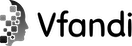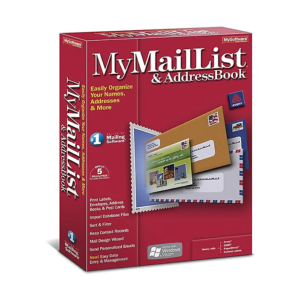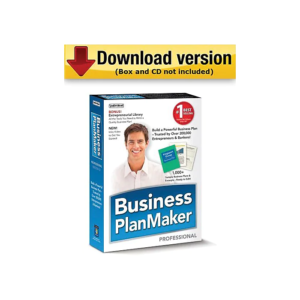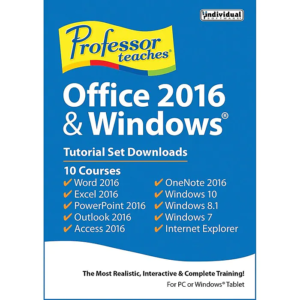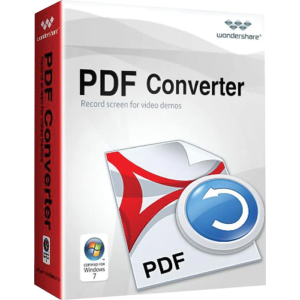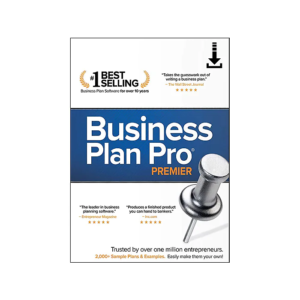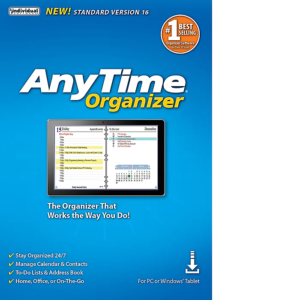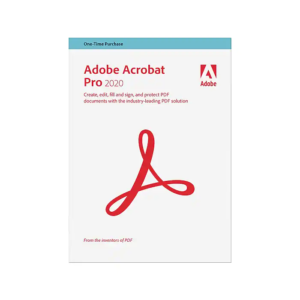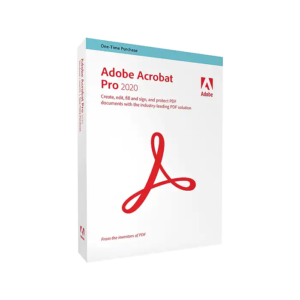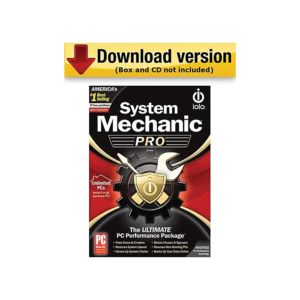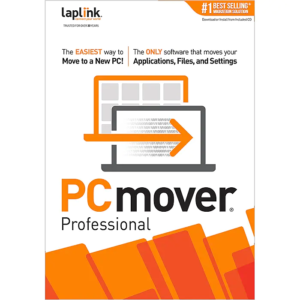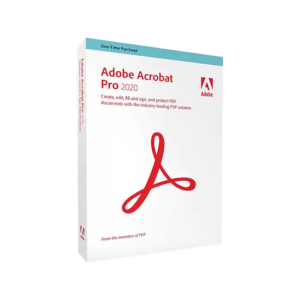Description
Individual Software Professor Teaches Access 2013 for Windows offers a realistic, detailed training experience
Learn how to fully utilize Microsoft Access 2013 by using Professor Teaches software, which offers a realistic simulation of Access, making it easy to apply your newfound knowledge. This self-paced course features interactive lessons and quizzes, so you can learn at your own pace. With hours of instruction, this software teaches you how to use Access to create databases to store data and run queries to analyze information. Compatible with multiple versions of Windows, this training course has low system requirements for fast performance on most computers.
- Interactive training course for Access 2013 offers self-paced instruction
- Includes licensing for one user
- Downloadable software
- Compatible with all versions of Windows 7 and Windows 8, Windows Vista Starter, Windows XP
- Microsoft Access 2013 is a useful program that allows you to store and analyze large amounts of data
- Use this course to learn how to export information as a webpage, create detailed reports and share information
- This training course covers a variety of topics including how to use table wizards, join tables and update records
- This Professor Teaches course offers a realistic simulation of Access 2013, interactive exercises and self-paced quizzes
- Requirements include: a Pentium processor or higher, a hard drive with at least 150 MB of space, a minimum display resolution of 1280 x 768 and a 16-bit or higher display
- Orders placed over a weekend may be delayed until Monday
Immerse yourself in this Professor Teacher software to enhance your data-analysis skills while learning how to best implement the range of functions available from Microsoft Office’s Access 2013. Improve your hiring potential with companies that rely on big-data analysis expertise by learning how to best use database information for efficient analysis.
Engaging Interactive Lessons
Develop your competency with Access 2013 at your own pace through practice exercises in this software structured as real-life simulations to enhance your familiarity with the extensive range of Access 2013’s valuable features. Choose a level to begin your training depending on your previous experience in using this data analysis software. Test your progress with quizzes at the end of each chapter. For best retention, review material by tackling interactive exercises.
Comprehensive Coverage
Expand your knowledge following in-depth instructions and practice tasks on everything Access 2013 offers. The Windows software teaches you how to create a database, use the table-creation wizard, join tables, create detailed and informative reports, and export information to a webpage.
Begin Training Immediately
Purchase this one-user software, begin the download and you can start sharpening your data analysis skills before you come back from your coffee break. Use the glossary or the Professor Answers for Instant Training feature if you are in the middle of a project and need to learn about a specific function.