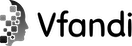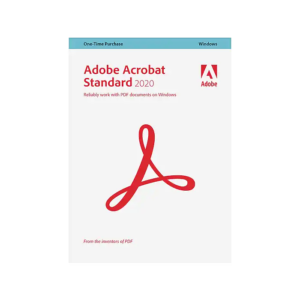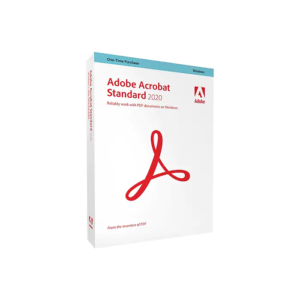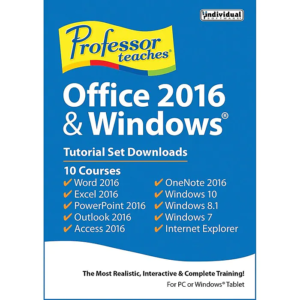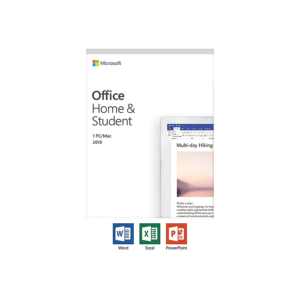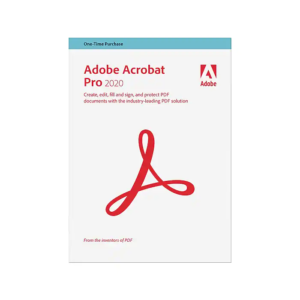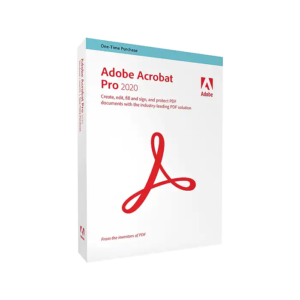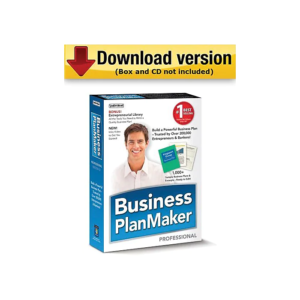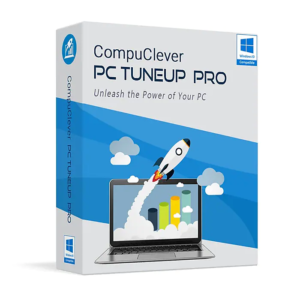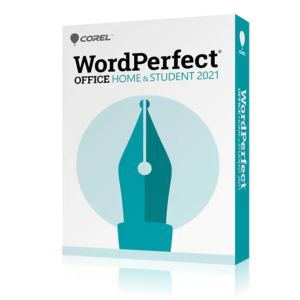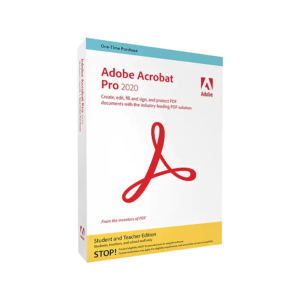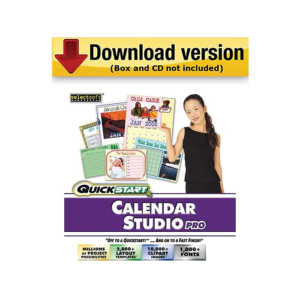Description
EaseUS Partition Master Server is a magic server partition software that helps create or resize partitions and keep the server running at its best performance in Windows server. It reallocates disk space and organize data storage on server, keeping balance on server workloads. This partition software helps to extend system partition and solve low disk issues, ensuring good system performance.
- You can use EaseUS Partition Master Server to group disks together in a storage pool and create copies of Windows systems on different virtual drives. When one of the disks fails, you can immediately restore the data from the copies.
- Expand NTFS system partitions and speed up the performance of Windows Server systems so that you do not need to restart the system.
- Migrate your system drive into several disks so that you can take a single large server and separate it into multiple smaller systems, with each disk running its own copy of the Windows Server system.
- Disk management by command line saves administrative time and minimizes the risks in maintaining Windows Server.
- Restructure your hard drive in minutes. Create, resize, move, merge, split, format, delete, check, or explore partitions without rebooting Windows Server.
- Clone Disk/Partition – Make a full copy of your disk/partition and replace the old disk with a new one. Clone system drive to another disk/partition and migrate OS to SSD/HDD without reinstalling Windows Server.
- Format/Delete Partition – Format hard drives/partitions for safe reuse. Format FAT partition to NTFS, or NTFS partition to FAT. Delete useless partitions or wipe sensitive data on partitions for business security.
- Recover Partition – In one click, recover partitions that have been accidentally deleted or damaged from hardware failure, virus attack, erroneous repartition, or other reasons.
- SSD 4K Alignment – Speed up your SSD processing by easily realigning the partitions for SSD optimization. Helpful when migrating OS to SSD or transferring data form HDD to SSD.
- Create WinPE Bootable Media – Create a bootable disk to make and access partitions when no Windows system is installed or the OS fails to boot. Keep a WinPE bootable disk handy to reduce downtime and minimize the cost of hardware failures.