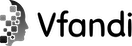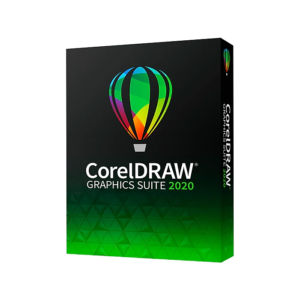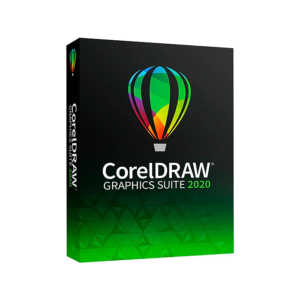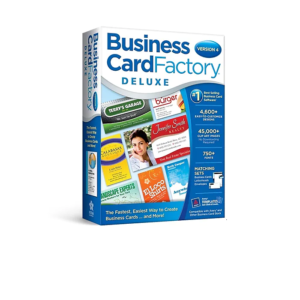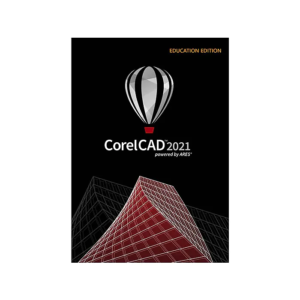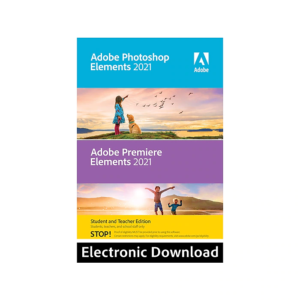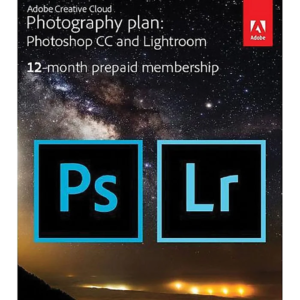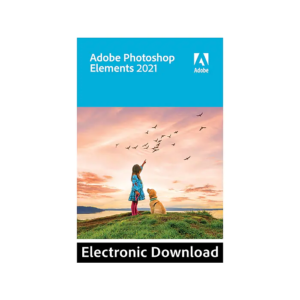Description
From hobby to home business, design for your passion. Whether graphic design is a pastime, or you create with a purpose, CorelDRAW Standard 2021 has everything you need to produce compelling graphics for home projects or your small business. Why choose CorelDRAW Standard 2021? Create just about anything: from postcards and photo books to advertisements and web graphics, with trusted tools for illustration, layout, and photo editing. All-in-one design and layout: CorelDRAW Standarad 2021 provides significant capabilities for graphic design and layout in a single application. Flawless photo editing: improve any image with the powerful layer-based photo-editing features in Corel PHOTO-PAINT Standard. Easy to use: create confidentially with intuitive tools, tips, and tutorials at your fingertips, no matter your skill level or area of expertise. Who’s it for? Graphics enthusiasts and entrepreneurs choose CorelDRAW Standard to design a variety of materials for their hobbies, teams, or community organizations, as well as to manage their personal brand on social media. Entrepreneurs and home business owners rely on CorelDRAW Standard to product sales and marketing materials, such as flyers and visual aids, to turn their vision into reality.
- Graphic design software to produce compelling graphics for home projects or your small business
- Compatible with Windows 10, 64-bit, with latest updates; requires Intel Core i3/5/7/9 or AMD Ryzen 3/5/7/9/Threadripper, EPYC processors, 4GB RAM, 2.5GB available hard disk space
- Software is delivered via download
- CorelDRAW Standard 2021 includes CorelDRAW Standard, Corel PHOTO-PAINT Standard
- From clone and artistic media tools to Spiral, Smooth, Smear, and Shadows, you’ll find the right set of vector illustration and page layout tools to tackle personal and home business creative projects
- Create captivating images with impressive photo-editing capabilities; apply adjustments such as straighten, grayscale, and vibrance, and experiment with popular bitmap effects such as colorize, sepia, and sharpen
- Turn basic lines and shapes into complex works of art
- Retouch and enhance your photos with Corel PHOTO-PAINT Standard’s powerful layer-based photo editing tools: adjust color and tone, apply effects, remove imperfections, and more
- Create layouts for brochures, multipage documents, and more; use rulers, grids, and guidelines to help you organize objects and place them exactly where you want
- Arrange type beautifully with an array of text tools; add drop shadows and other effects to the text for greater impact
- Develop captivating web content with a collection of web graphics tools and presets
- Ensure any graphic you export for the web has crisp edges with a series of pixel-perfect tools