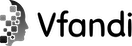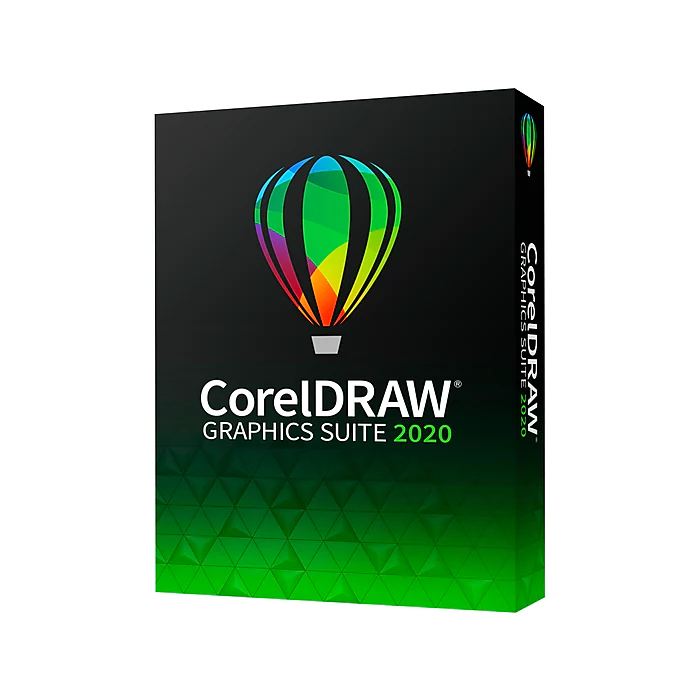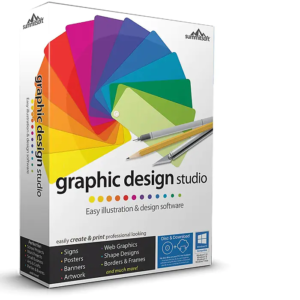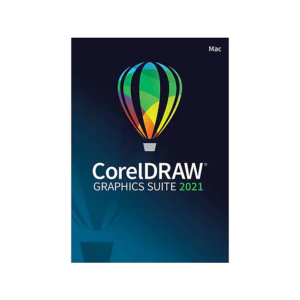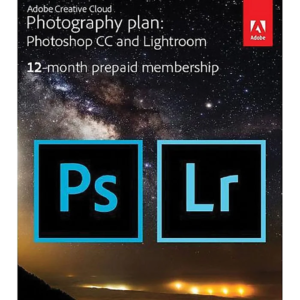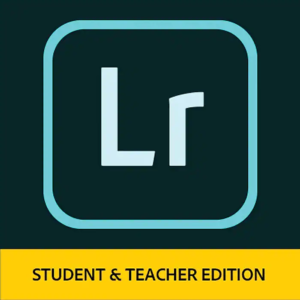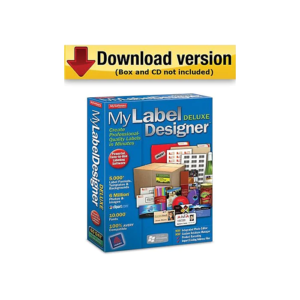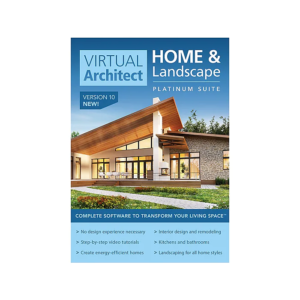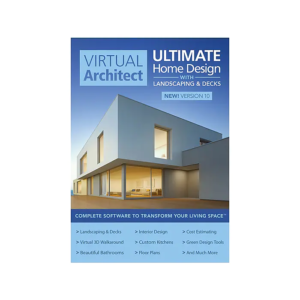Description
Break down creative barriers with CorelDRAW Graphics Suite 2020. Find all the professional vector illustration, layout, photo editing, and typography tools you need to create and complete important design projects, from virtually any device. New collaboration workflows make it simple to send work for review, feedback, and approval in a highly efficient and streamlined way. Designers can use Dynamic Text Coediting to maintain control of specific properties (like the font, size, color, and location of a text element) while giving contributors the ability to implement final copy without compromising design integrity. When it comes time for review, stakeholders can use a variety of commenting and annotation tools in CorelDRAW.app to keep everyone aligned.
- Graphic design software helps you evolve your ideas into compelling artwork, produce unique illustrations, signage, logos, and more for any type of output
- One-user license
- Software is delivered via download
- Compatible with Windows 10, 8.1, or 7 (32-bit or 64-bit), all with the latest updates and service packs; variable fonts are supported on Windows 10 only
- Internet connection is required to install, authenticate, and access some of the included software components, online features, and content
- CorelDRAW Graphics Suite 2020 includes CorelDRAW, Corel PHOTO-PAINT, Corel Font Manager, Corel PowerTRACE, CorelDRAW.app, Corel AfterShot HDR, CAPTURE
- CorelDRAW: intuitive vector illustration and page layout application that meets the demands of today’s busy graphics professionals
- Corel PHOTO-PAINT: professional image-editing application that lets you quickly and easily retouch and enhance photos
- Corel Font Manager: stand-alone font management application that makes it simple to find, organize, and preview fonts stored locally or in the network
- Corel PowerTRACE: utility embedded in CorelDRAW that helps you quickly and accurately convert bitmaps into editable vector graphics
- CorelDRAW.app: sign in to the web app when you are on the go to access your work anywhere, or let clients and business partners access your design files for review and annotation
- Corel AfterShot HDR: photo editor that lets you create HDR images and make easy corrections and enhancements to your RAW or JPEG photos
- Capture and save images of your computer screen, including the entire screen, individual windows, or menu lists in one click
- AI-powered upsampling options help enlarge images without losing detail and deliver enhanced bitmap tracing
- Machine-learned models preserve clean edges, sharpness, and fine details in upscale files
- Take advantage of the flexibility of OpenType variable fonts to interactively fine-tune a font’s appearance