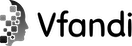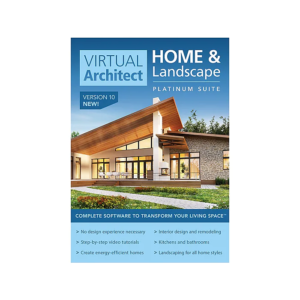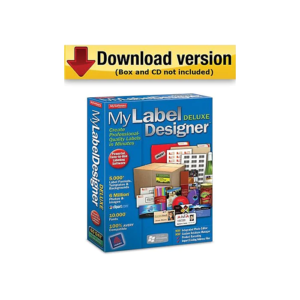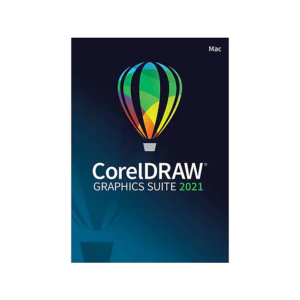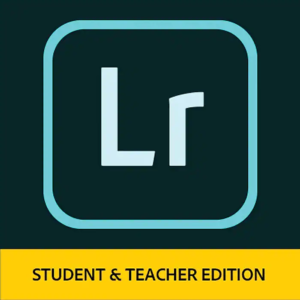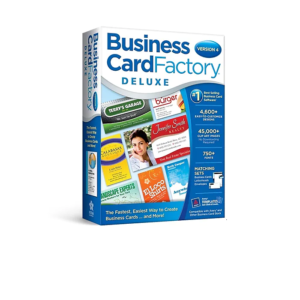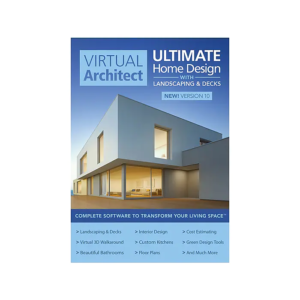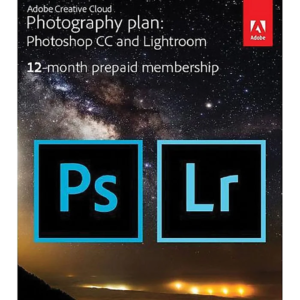Description
Discover a world full of creative possibilities that will bring your photography and graphic designs to life. Corel PaintShop Pro 2021 provides a comprehensive toolset to edit, enhance, and correct photos with exclusive features powered by artificial intelligence. Complete your story with a range of graphic design tools to add text or paint, and draw and build composites with multiple layers and masks.
- Edit, retouch, and correct your photography with photo editing software which is designed for all skill levels
- Compatible with Windows 7 (64-bit edition only), Windows 8/8.1, and Windows 10
- Delivered via download
- Paint with new built-in brushes, or import Adobe Photoshop brushes to bring your digital designs to life
- Internet connection for installation and online features
- Work with intuitive text, brushes, textures, patterns, drawing, and painting tools to produce inspiring designs
- Make big enhancements to photos with one click using AI-powered tools and machine learning technology
- Experiment with hundreds of creative filters and fun effects to make your photos personal and original to share and print
- Depend on a versatile range of professional image editing tools to make every shot a perfect shot
- Restore and repair old photos with the Scratch Remover and Fade Correction tools to enhance contrast and color to faded photos
- Enhance photos to the fullest with brightness and contrast tools, fill light and clarity, fade correction, white balance, hue and saturation, noise removal, vibrancy, sharpening, color correction, tonal levels, and curves
- Combine several photos of the same scene with different exposures to create one stunning HDR photo
- Create masks to hide or show parts of a layer, fade between layers, and to create special effects with precision
- Draw with vector illustration tools, and use color palettes, gradients, patterns, and picture tubes to take your designs to the next level
- Access a wide range of built-in templates to create collages, greeting cards, social media images, web banners, brochures, business cards, and more