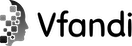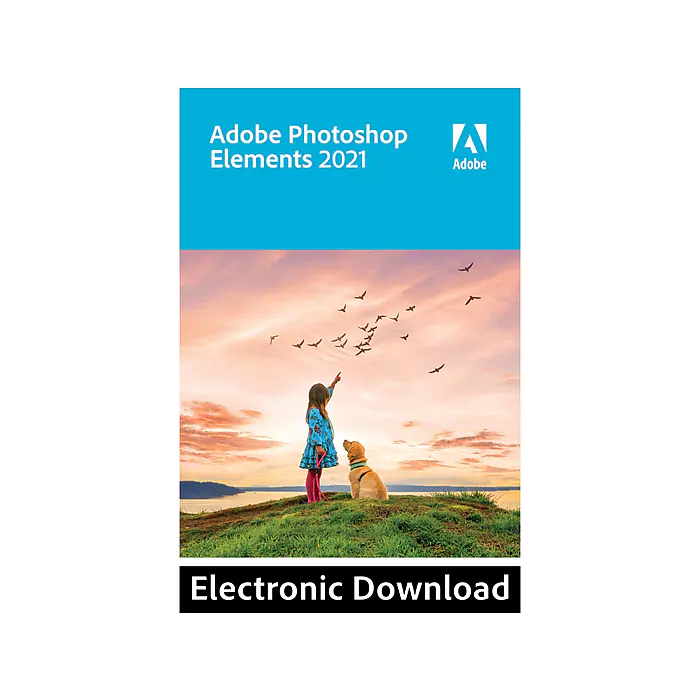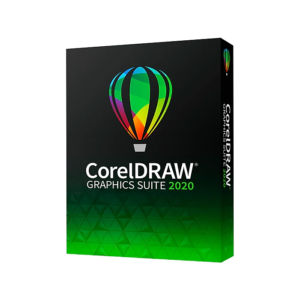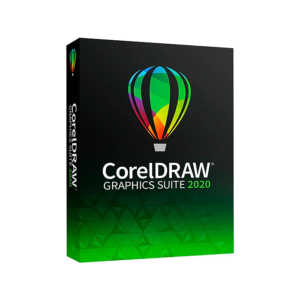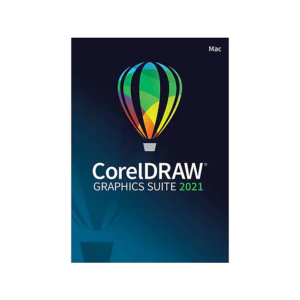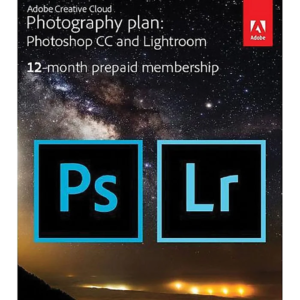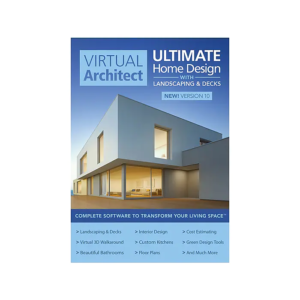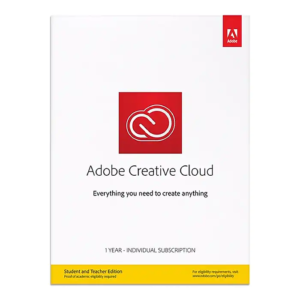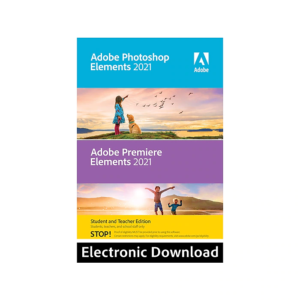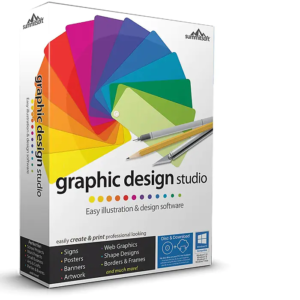Description
Follow your creative inspiration wherever it leads with Adobe Photoshop Elements 2021. With Adobe Sensei AI technology, you can add motion to your static images, automatically colorize photos, select a subject with one click, fine-tune the position of a person’s face, and more. Plus, make inspirational animated Quote Graphics, great for social media. Discover 58 easy guided edits that help you create modern duotones, perfect your landscape photos, remove unwanted objects, and more, achieving the look you want without any guesswork. Display your favorite creations as gallery-quality wall art, beautiful prints, and unique gifts with the built-in Prints & Gifts service.
- Photo editing software helps you create modern duotone photos, perfect your landscape shots, remove unwanted objects, and more, achieving the look you want without any guesswork
- Compatible with macOS 10.14/10.15 or macOS 11
- Delivered via download
- Get going quickly and follow your creative inspiration, discover fun tricks, see what’s new with the latest version, and get inspiring ideas, help, and tutorials
- Beautiful slideshows, collages, and effects are automatically applied to your photos and delivered upon launch
- Experience the power of automation at your fingertips, thanks to intelligent editing and Adobe Sensei AI technology
- Add motion to your static images with one click, transform your favorite shots into moving photos: fun animated GIFs with 2D and 3D camera motion
- Make sure everyone in your photo is looking in the right direction by automatically adjusting the position of a person’s face
- Give black-and-whites new life or change up the colors in your pics with automatic colorization
- Get the perfect shot every time by automatically opening closed eyes, turning frowns upside down, and more
- Choose from five perfect effects automatically applied to your photos based on the subject, color, and lighting of your shot, or pick your own filter and fine-tune from there
- Apply cool, custom duotone effects to your photos for a beautiful two-color creation using this simple guided edit, choose from custom preset social sizes, add a gradient, and more
- Move, scale, and duplicate objects; with step-by-step help, its easier than ever to select an object and change its position, size, and more, meaning you can make your creation look exactly how you want
- Get perfect exposure, remove distracting elements, create great group shots and panoramas, and more by merging photos together
- Turn your photos into memes, just type in your text and add filters, borders, and more
- Turn a photo into cool visual text, and then add an embossed look and drop shadows to really make it pop
- Make shareable creations which are great for social media by adding motivational quotes or personalized messages to your pics with preset templates and tons of customization and cool animation options