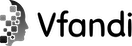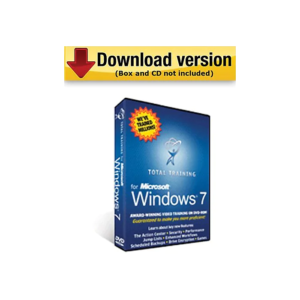Showing all 8 results
-
Total Training for Adobe Dreamweaver CS5:Essentials for Windows (1-User) [Download]
$41.99Quick ViewBy the time your are finished with this training, you will have all the skills you need to create and upload your first website.
This training includes the program-specific features that are mapped to the Adobe Certified Associate (ACA) certification exam for the corresponding product.
Chapter 1:SETTING UP DREAMWEAVER (24 min) – Touring the Dreamweaver CS5 Environment – Setting Preferences -
Total Training for Adobe Flash CS5 Professional:Essentials for Windows (1-User) [Download]
$39.99Quick ViewThis training includes the program-specific features that are mapped to the Adobe Certified Associate (ACA) certification exam for the corresponding product.
Chapter 1:FLASH BASICS (31 min) – Setting Up a New Document & Workspace – Drawing with the Pencil & Pen Tools – Selecting & Reshaping Curves – Setting Stroke Properties 5. Creating Fill Shapes
Working with the Free Transform Tool – How Objects Interact & Using Object Drawing Mode -
Total Training for Adobe InDesign CS5:Essentials for Windows (1-User) [Download]
$39.99Quick ViewChapter 2:CUSTOMIZING APPLICATION PREFERENCES (18 min) – Setting General & Interface Preferences – Setting Type & Composition Preferences – Customizing Units, Grids & Guides – Dictionary, Spelling, Autocorrect & Story Editor Display Preferences
Display Performance & Appearance of Black – Document Previews, File & Clipboard Handling
Chapter 3:WORKING WITH DOCUMENTS (28 min) – Setting Up a New Document & Saving a Preset – Differences Between Web & Print Documents – Working with Templates – Replacing Missing Fonts & Updating Links -
Total Training for Microsoft Excel 2010:Advanced for Windows (1-User) [Download]
$60.99Quick ViewExcel training software for mastering advanced Excel techniques
One license for personal use
Delivered by download so it’s available immediately -
Total Training for Microsoft Office 2010 – Getting Up to Speed for Windows (1-User) [Download]
$46.99Quick ViewShared Features will show you what you need to know to get up to speed and quickly take full advantage of overlapping features found across the applications.
NEW FEATURES – Chapter 1:OFFICE 2010 FIRST GLANCE (34 min) – The Fluent Interface Revisited – The Backstage View 3. Customizing the Ribbon
Chapter 2:OFFICE 2010 FILE FORMATS (22 min) – XML in Office – Converting Older Files – Reverting New Files & Prepare for Sharing -
Total Training for Microsoft Outlook 2010 for Windows (1-User) [Download]
$49.99Quick ViewYou’ll learn there’s more to e-mail, calendars, contacts, tasks & notes than just “Send” or “Save” including a whole set of tools that will make you more efficient & professional by integrating information in one place & using a common set of tools.
Chapter 1:INTRODUCING OUTLOOK 2010 (60 min) 1. What is Outlook? 2. Understanding E-mail Communication 3. Viewing & Adding E-mail Accounts 4. Using Outook with Microsoft Exchange 5. Understanding Outlook Data Files 6. Customizing Outlook Today
7. Using the To-Do Bar Chapter 2:COMPOSING BASIC E-MAIL (63 min) 1. Understanding E-Mail Formats 2. Addressing & Subject Lines 3. Setting Message Options -
Total Training for Microsoft Windows 7 for Windows (1-User) [Download]
$45.99Quick ViewYou’ll learn the tools to increase reliability, efficiency and security that will optimize the user experience as never before. You’ll also find out what jumping, shaking, snapping, streaming and BitLocking are.
Chapter 1:GETTING STARTED USING WINDOWS 7 (48 min) 1. Introducing Windows 7 2. A First Look at the Windows Desktop 3. Working with User Accounts
4. Users, Passwords & Permissions 5. Exploring Log O – & Power Options -
Total Training for Microsoft Word 2010 for 1 User, Windows, Download (BWKD9TSC4B2JXEC)
$41.99Quick ViewAlong the way, you will pick up tips, tricks and techniques that will have you creating and formatting documents like a pro!
System requirements: 2.0 GHz processor or higher, 512MB memory (RAM), and 32MB hard drive space
Compatible with Windows Vista, Windows XP, and Windows 7