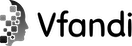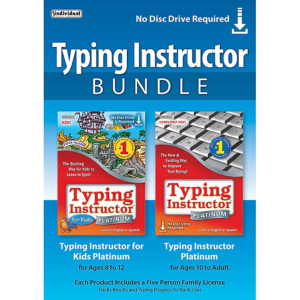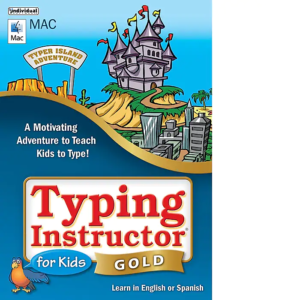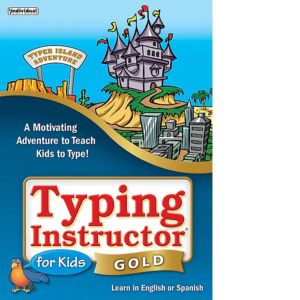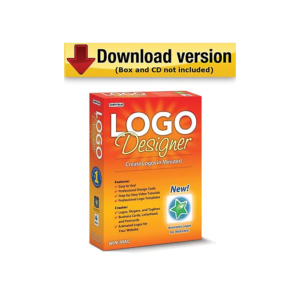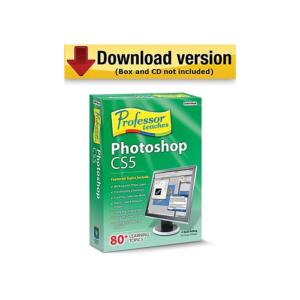Showing 49–64 of 72 results
-
Individual Software ResumeMaker Professional Web – Monthly Subscription for Windows (1 User) [Download]
$6.99Quick ViewOver 1,000 sample resumes and cover letters written by certified writers.
Everything You Need to Make a Great First Impression! Select from 150,000 powerful, pre-written phrases for nearly every career.
Access Valuable Career Advice and Powerful Job Tools! Having a professional looking resume is just the start of your job search. -
Individual Software ResumeMaker Professional Web – Quarterly Subscription for Windows (1 User) [Download]
$14.99Quick ViewOver 1,000 sample resumes and cover letters written by certified writers.
Everything You Need to Make a Great First Impression! Select from 150,000 powerful, pre-written phrases for nearly every career.
Access Valuable Career Advice and Powerful Job Tools! Having a professional looking resume is just the start of your job search. -
Individual Software Typing Instructor Bundle for Windows for 1-5 Users, Download (XQE582MZX56SL6B)
$36.39Quick ViewLearn to type on an exciting adventure on Typer Island with Toby and his feathered side-kick Lafitte
Step-by-step lessons, challenges, tests, and games motivate typists to keep typing
There are a variety of ways to practice typing, with games, lessons, drills, advanced skill-building lessons and challenges -
Individual Software Typing Instructor for Kids Gold for 1 User, Mac, Download
$29.99Quick ViewTypists may learn in English or Spanish
No other Typing tutorial is more entertaining and educational!
The Typer Island Adventure is packed with so much fun and motivation, kids forget they are learning to type! -
Individual Software Typing Instructor for Kids Gold for 1 User, Windows, Download
$29.99Quick ViewGet your kids to the head of the class as they learn to become Touch Typists on a motivating adventure on Typer Island
The Typer Island Adventure is packed with so much fun and motivation, kids forget they are learning to type
No other Typing tutorial is more entertaining, educational or motivating! -
Individual Software Typing Instructor Gold for 1 User, Windows, Download
$39.99Quick ViewTypists may learn in English or Spanish
Typists begin their adventure in the Travel Port where they select a unique travel adventure
Each typing adventure is packed with so much fun and motivation, typists forget they are learning to type! -
Individual Software Typing Instructor Web – Annual Subscription for Windows (1 User) [Download]
$29.99Quick View20+ Typing Courses Choose from the Ages 8 to 9 Course, the Home Row Course, the Advanced Keyboarding Course, or the Suggested Typing Course and more!
Play exciting games with multiple levels and settings so you can play them at your skill level and advance to a harder level.
Real-Time Feedback; All lessons have voiceover instructions, an onscreen keyboard, and guide hands to show typists proper finger to key placement. -
Individual Software� ResumeMaker Professional Deluxe 18 Software, Windows (8113068)
$29.99Quick ViewResumeMaker Professional Deluxe 18 software helps you to create a professional resume that highlights your experience, skills and capabilities
Delivery format: DVD
Operating system: Windows -
Logo Designer for Windows (1-User) [Download]
$29.99Quick ViewEasiest logo making software to use – Everything you need to create a professional logo!-Exclusive! Three Logo Applications: Animation Creator, Logo Creator with taglines, and Business Card Creator with letterhead and postcards
Exclusive! Professional Animated Logo Templates-High Quality, Professional Logo Templates & Logo Objects-Logos for Theme Categories and Business Applications
Unique! Professional Step-by-Step Video Tutorials show you how to create all types of logos-Unique! Professional Step-by-Step Video Tutorials show you how to apply your new logo to your business cards and letterhead -
Photo Expressions Platinum 5 for Windows (1-User) [Download]
$19.99Quick ViewExclusive! Smart Tag Magic! Let Smart Auto Tagging scan your photos and group photos of a person or a scene in minutes! Get started quickly and save hours searching for photos.
Create memorable slideshows, vacation photo albums, or wedding scrapbooks-easily! Exclusive! Create Projects & Share Online! One-Click Upload your projects to Facebook, YouTube or Flickr.
Play Your DVD Movies on TV! Burn a CD or DVD you can play on your computer or on your TV. New! Powerful Editing Features! Easily enhance photos with Face Beautify features: smooth skin, add a tan, remove blemishes, and brighten teeth. -
PhotoStudio Expressions Platinum 6 for Windows (1-User) [Download]
$29.99Quick ViewImport Photos & Organize-Powerful Photo Editing Tools-Complete Slideshow Maker including HD & Dolby-Burn CD/DVD & Make Custom Labels. Create Fabulous Photo Projects-Choose from Hundreds of Designs
Share Photos & Projects on iPhone, iPad, YouTube, Facebook & More!-Powerful Features at Half the Price of Other Photo Software!-Easiest Software-Money Back Guarantee*
Easy Photo Editing & Repair-make picture perfect photos-Face Beautify-smooth skin, add a tan, whiten teeth, and remove blemishes. Hundreds of Special Photo & Text Effects-apply artistic effects & textures -
Professor Teaches Dreamweaver CS5 for Windows (1-User) [Download]
$11.99Quick ViewIncludes Beginner, Intermediate & Advanced Topics-Chapters are organized into specific learning objectives-easily available from the main menu. – Learning objectives guide you to success.
Colorful graphics and clear instructions keep you interested. The Most Interactive Training Available-Self-paced, interactive lessons allow you to practice in a realistic simulation of the Adobe Dreamweaver CS5 software.
Accurate screen presentations, menus, and buttons provide an easy transition to the real application. – Step-by-step interactive exercises help you achieve high retention rates. -
Professor Teaches Expression Web for Windows (1-User) [Download]
$9.99Quick ViewColorful graphics and clear instructions keep you interested. – Professional voice narration assists retention. – The Most Interactive Training Available-Self-paced, interactive lessons allow you to practice in a realistic simulation of the software.
Accurate screen presentations, menus, and buttons provide an easy transition to the real application. – Step-by-step interactive exercises help you achieve high retention rates.
Practical exercises and examples make learning easy. – Introductions, summaries and end-of-chapter quiz questions all reinforce learning. -
Professor Teaches HTML Fundamentals for Windows (1-User) [Download]
$11.99Quick ViewLearning objectives guide you to success. – Colorful graphics and clear instructions keep you interested. – Professional voice narration assists retention.
The Most Interactive Training Available-Self-paced, interactive lessons allow you to practice in a realistic simulation of the software.
Accurate screen presentations, menus, and buttons provide an easy transition to the real application. – Step-by-step interactive exercises help you achieve high retention rates. -
Professor Teaches Photoshop CS5 for Windows (1-User) [Download]
$19.99Quick ViewIncludes Beginner, Intermediate & Advanced Topics-Chapters are organized into specific learning objectives-easily available from the main menu. – Learning objectives guide you to success.
Colorful graphics and clear instructions keep you interested. – Professional voice narration assists retention.
The Most Interactive Training Available-Self-paced, interactive lessons allow you to practice in a realistic simulation of the Adobe Flash CS5 software. -
Professor Teaches Web Design Fundamentals for Windows (1-User) [Download]
$19.99Quick ViewLearning objectives guide you to success. – Colorful graphics and clear instructions keep you interested. – Professional voice narration assists retention. The Most Interactive Training Available.
Self-paced, interactive lessons allow you to practice in a realistic simulation of the software. Accurate screen presentations, menus, and buttons provide an easy transition to the real application.
Step-by-step interactive exercises help you achieve high retention rates. – Practical exercises and examples make learning easy. – Introductions, summaries and end-of-chapter quiz questions all reinforce learning.