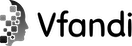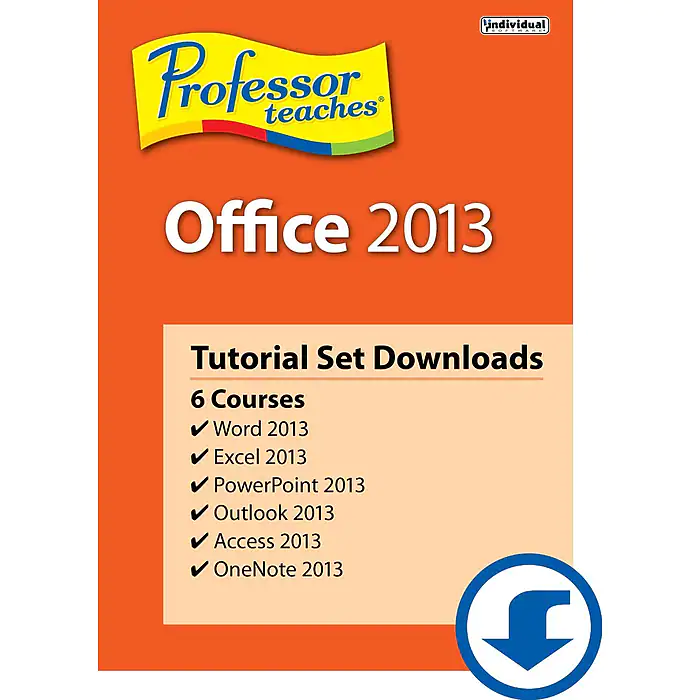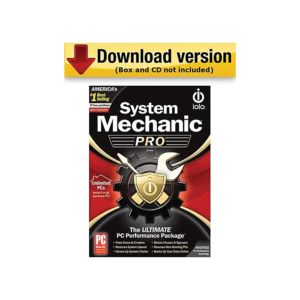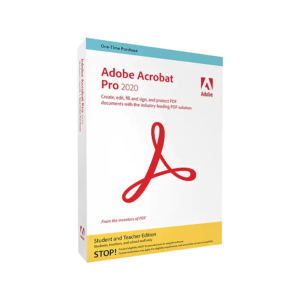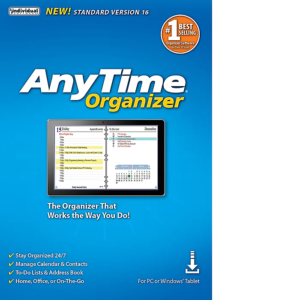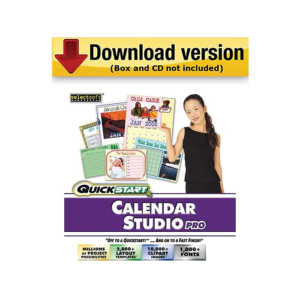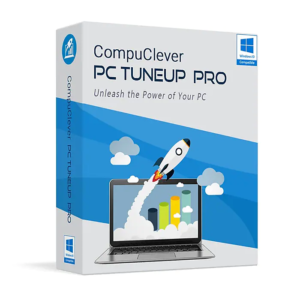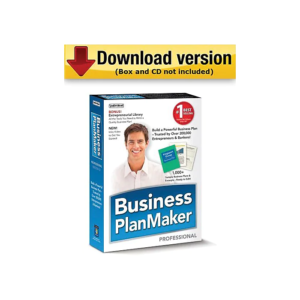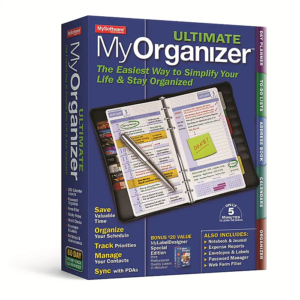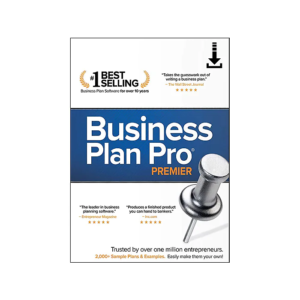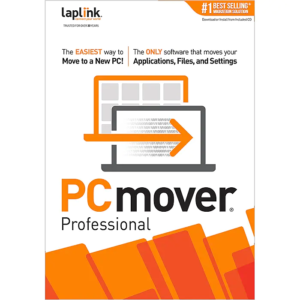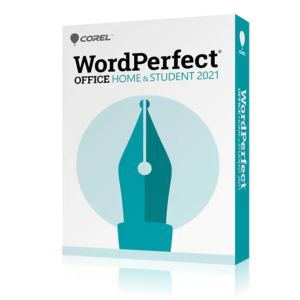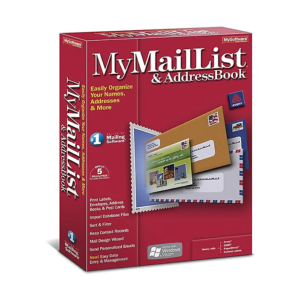Description
Professor Teaches Office 2013 tutorial software offers self-paced, interactive training for greater information retention
Download this Office 2013 tutorial software to your computer, and enjoy four to eight hours of quality instruction for each course in a highly interactive learning environment. Learn at your own pace with Professor Answer’s Just-in-Time training program, and get an in-depth guide into the popular Office programs, such as Word, Excel, PowerPoint and Outlook. This tutorial software offers an advantage over classroom learning and provides summary quizzes at the end of each chapter to reinforce learning.
- Office 2013 tutorial software teaches you how to use the popular programs in the Microsoft Office suite
- Each course features four to eight hours of self-paced, interactive training for greater information retention
- Conveniently downloads directly to your computer
- Supports Windows 8, all versions of Windows 7, Windows Vista Starter and Windows XP. Requires sound card, speakers or headphones and mouse
- Just-in-Time training with Professor Answers features summary quizzes at the end of each chapter to reinforce learning
- Orders placed over a weekend may be delayed until Monday
Upgrade your skills for your current position or prepare yourself for a change using the valuable tutorials available in the Professor Teaches Office 2013 tutorial software. This Office 2013 tutorial helps you learn both the basic and advanced features of products such as Word, Excel, PowerPoint, Outlook and Access. Give yourself a leg up on the competition when looking for a new job by noting with confidence that you are proficient in these key Microsoft products.
Learn Widely Used Software
Hone your current skills or pick up new tricks with the four to eight hours of training in each course provided with this teaching software for Windows Office 2013. The software offers summary quizzes at the end of each chapter, enabling you to track your progress and go back to enhance your skills in areas you wish to improve. Use the Professor Answers training to further enhance your knowledge and put it to use for both office and home projects that depend on popular Microsoft projects.
Learn at Your Own Pace
The training offered by this software is self-paced. Pick the study time that best fits your schedule, be it after work, on weekends, or after the kids have been put to bed. Save money on the commuting and tuition expenses of traditional classroom instruction.