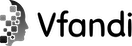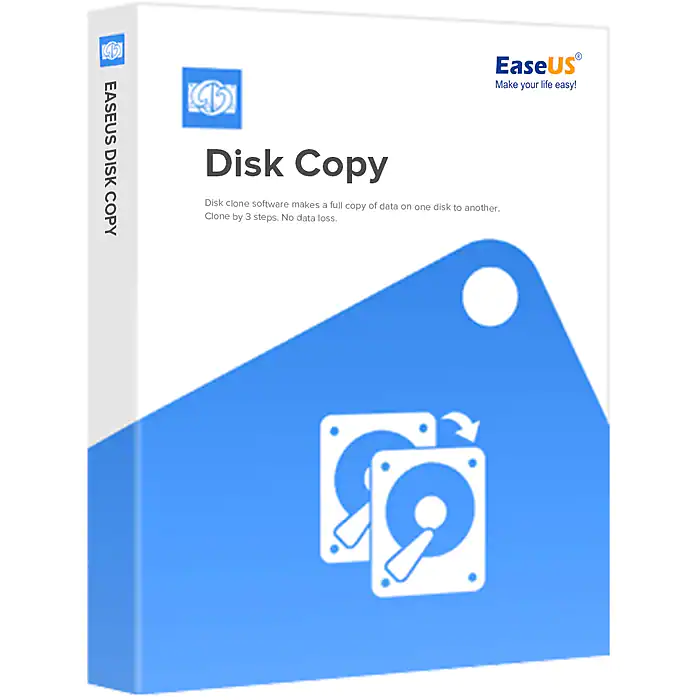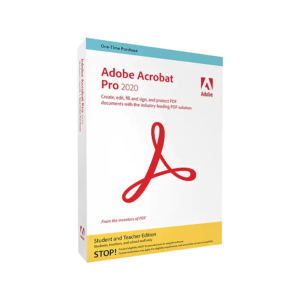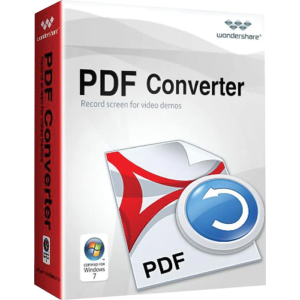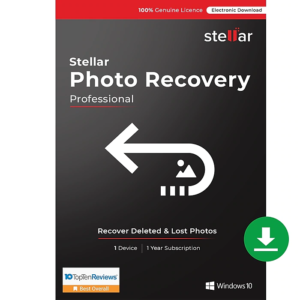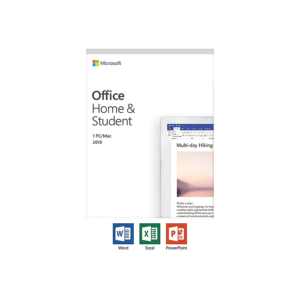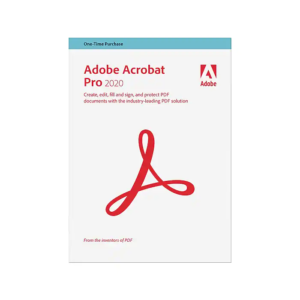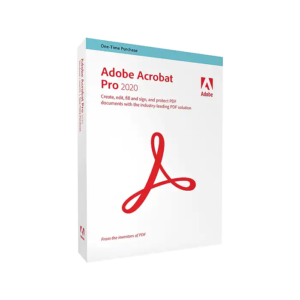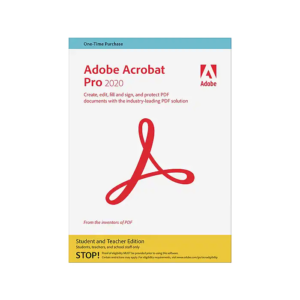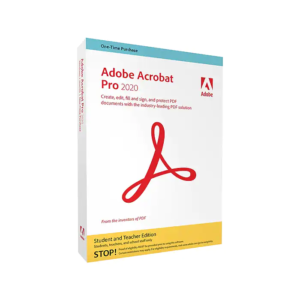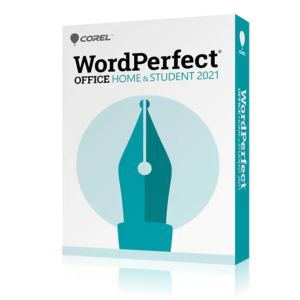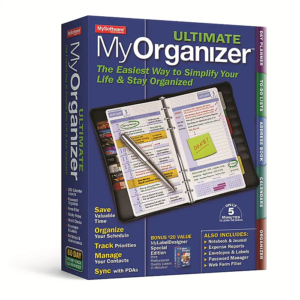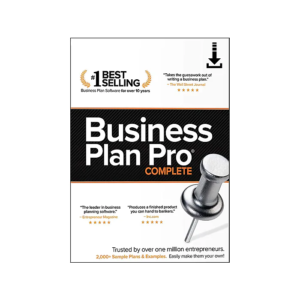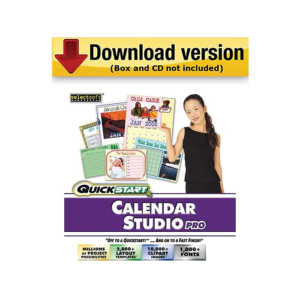Description
Are there bad sectors on your hard drive? The bad sectors affect the data reading and writing on hard drives. Replacing the failing hard disk can reduce data loss in time. Cloning disk with bad sectors is a right way to protect existing data before replacing it. EaseUS disk clone software can safely clone your disk sector by sector, skip the bad areas, and copy data on a damaged disk to a new drive.
- EaseUS Disk Copy is a simple disk cloning software that helps you make a full copy of contents on a disk and move your data, system or apps to another hard drive.
- Choose a source disk, set up a target disk, and click to clone. Cloning your disk sector by sector, nothing is left behind. By three easy steps, your data is sure to fit on the new drive.
- Afterward, auto-fit the cloned disk, and replace your disk while keeping all software without reinstalling an operating system. No longer copy and paste files manually.
- With the built-in burning feature, you can create a bootable CD/DVD/USB by this cloning app, and clone the disk regardless of your operating system, file systems and partition scheme.
- Disk cloning helps to upgrade your hard drives and keep them running in functional status. EaseUS Disk Copy gets you ready for moving to a new, larger disk, or another type of storage media like SSD quickly.
- An old disk may slow your PC down. Move data off the old disk to a new one, and speed up your computer with the new hard drive.
- A disk of small capacity limits the growing data. Clone a smaller disk to a larger-capacity drive, and make room for more data.
- Clone a hard drive onto an SSD and speed up your PC. Run your computer on SSD without reinstalling the operating system.