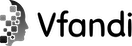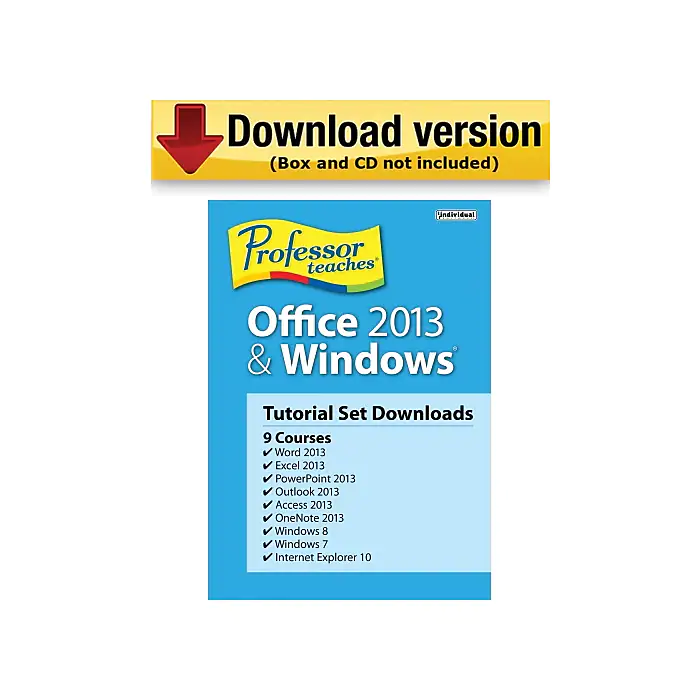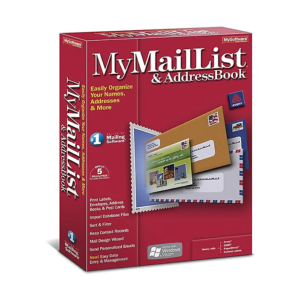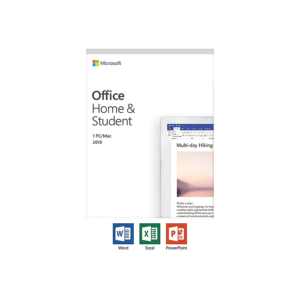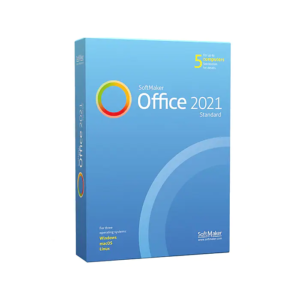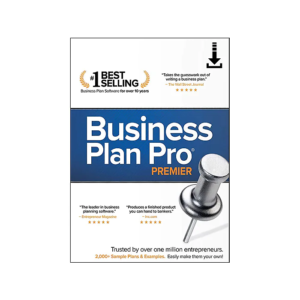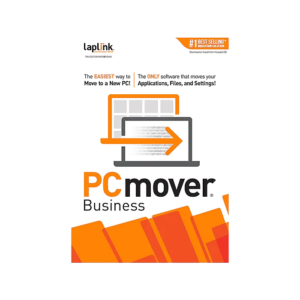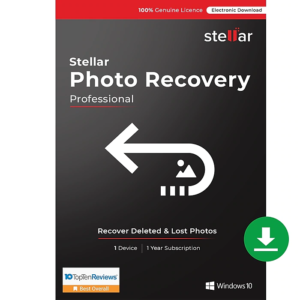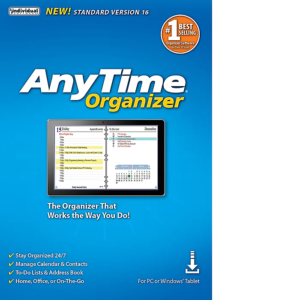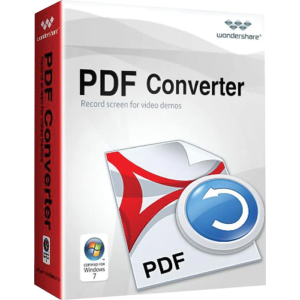Description
Professor Teaches Office and Windows 2013 provides self-paced learning for common programs
Learn to use your computer more easily and efficiently with this Professor Teaches Office and Windows tutorial software. With courses for nine common programs, including Windows 7, Windows 8 and Microsoft Office 2013, this tutorial software provides hours of training. The interactive lessons are self-paced and realistic to teach you practical skills without pressure, and the topics range from beginner to advanced skills. Regular quizzes let you test your progress, and the easy-to-understand professional narration walks you through each new skill.
- Tutorial software includes courses on Windows 7, Windows 8, Outlook, Access, Internet Explorer 10 and Excel, OneNote, Word and PowerPoint 2013
- Download version for fast delivery
- Windows XP or later required
- Interactive courses are self-paced and divided into chapters for clear progress
- Includes hours of lessons ranging from beginner to advanced for maximum learning potential
- Professional narration for high-quality, comprehensive learning
- Orders placed over a weekend may be delayed until Monday
Master Microsoft Office 2013 and Windows with this Professor Teaches Office and Windows tutorial software. With hundreds of courses, this tutorial software covers everything you need to know, whether you are a complete beginner or an advanced user looking for new tips and tricks. The software walks you through various tasks, giving you plenty of practice, and it covers a variety of widely used programs including Word, Windows 8 and Internet Explorer 10.
Interactive Lessons
This Office 2013 tutorial software breaks the topics down into chapters with individual lessons that get you involved for effective hands-on learning. The lessons start out with tutorials that explain the concepts and include practical exercises to give you a chance to apply your new knowledge. Quizzes at the end of each lesson let you see how well you understand the topic so that you know if you need more practice before moving on.
Self-Paced Learning
Unlike a classroom that forces you through the lessons even if you’re not ready, this Windows tutorial software offers self-paced learning. Take longer on the sections that are more difficult for you, and breeze through the topics you already know to get the most out of the software. Narration makes it easy to work through the lessons.